WARNING: I am not encouraging the use of these offers. As long as you close every pop up ASAP (don't fill in any other information) and follow the tips closely, you should be fine. Underneath Stardoll is not responsible for anything, we cannot guarantee that all of these sites will be safe for your computer, accounts, etc.
We all know about stardoll's offers to earn stardollars, but are they all safe?
Hint: Nope.
Sadly, a lot of the offers stardoll puts out there are linked to third party websites, and most of them are scams.
Here's a guide on which offers to take advantage of and what offers to avoid.
I've tried a LOT of these offers, and a lot require your personal information, like your phone number, address, credit card, and full name. You do NOT want to give them real information. Many simply ask for your email address. In this case, don't give them your real address. Or you'll end up like me:
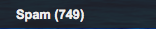
And a lot of the spam messages are really odd, and obviously from this website. Delete them right away! They could form an fake email sender bot or a spam bot. Anyways, what you want to do is use a fake account.
You can easily make on using Gmail.
So now, here are examples of good offers:
Those are probably the safest. Use your FAKE email address. You will be spammed.
You do NOT want the offers where you have to pay, (you can just pay for more stardollars), where you have to download, or provide personal information.
Now, these websites have loads of cookies* that are placed on your computer. That is NOT safe!

[ list of cookies ]
*No, not the cookies you eat! Cookies basically track what you do on the internet. Sounds a little scary. If I'm correct, every website, just like stardoll, has cookies. Some are good, some are bad. I always clear my cache every hour or two. Click HERE for more information on cookies.
How to Clear Your Cache & Remove Cookies:
Firefox [ latest version as of today ] - Mac:
Tools > Clear Recent History > [ check the boxes for ] Cookies and Cache. Now I delete them all, you can do the same if you'd like, but remember that all your history from the beginning of time will be removed [ some information will be saved somewhere though, and on your hard drive ]. A lot of saved passwords (not installed into Firefox) will be removed too. I don't recommend doing this on a shared computer.
Google Chrome - Mac:
Shift + Command + Delete > Clear Browsing Data.
Again same with Firefox. On Chrome you can adjust a few things and check and uncheck boxes.
Safari - Mac:
Safari > Reset Safari > Reset
Safari > Empty Cache > Empty
Will do the same as above.
Click HERE for more instructions on removing cookies for different browsers.
I know this isn't News or Free items related, but it's important. I see so many people fall for scams.
What's your opinion on these offers?
-Shay ; TwilightRosez


.png)









